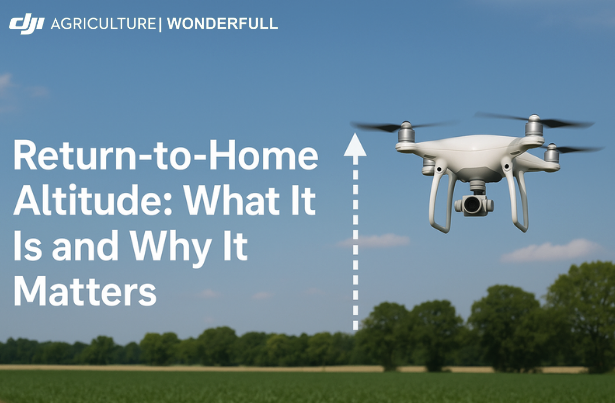
http://childpsychiatryassociates.com/treatment-team/kathryn-cobb-stoner
RTH (Return-To-Home Altitude) refers to the altitude that the drone automatically rises to when the return function is activated, and then flies back to the take-off point (“Home Point”) in a straight line.
1 – Why is RTH altitude important?
• Avoid obstacles
If the drone does not have enough altitude on the way back, it may hit obstacles such as trees, poles, buildings, etc.
• Safe return
Setting a reasonable return altitude can ensure that the drone will not have accidents when it automatically returns because it cannot see obstacles.
• Power management
If it is set too high, the drone will consume more power for climbing, which may affect the return endurance.
2 – How to set RTH altitude?
• Flat terrain (such as farmland):
Setting it to about 30 meters is usually sufficient.
• With trees/buildings/hills:
It is recommended to set it to 50–80 meters or higher.
• DJI default setting:
DJI brand drones are usually set to 30 meters by default, but users can adjust it manually.
3 – For example:
Suppose you set the RTH altitude to 50 meters.
When the drone loses connection or runs low on battery during flight and the return function is triggered,
even if it is currently flying at an altitude of only 20 meters, it will first climb to 50 meters and then return.
WONDERFULL INC. | DJI AGRICULTURE
Sales | Academy | Services | Parts
Office: 647-800-7952
Text: 647-287-6851
Address: 5955 10 Sideroad, Innisfil, ON L0L 1K0
